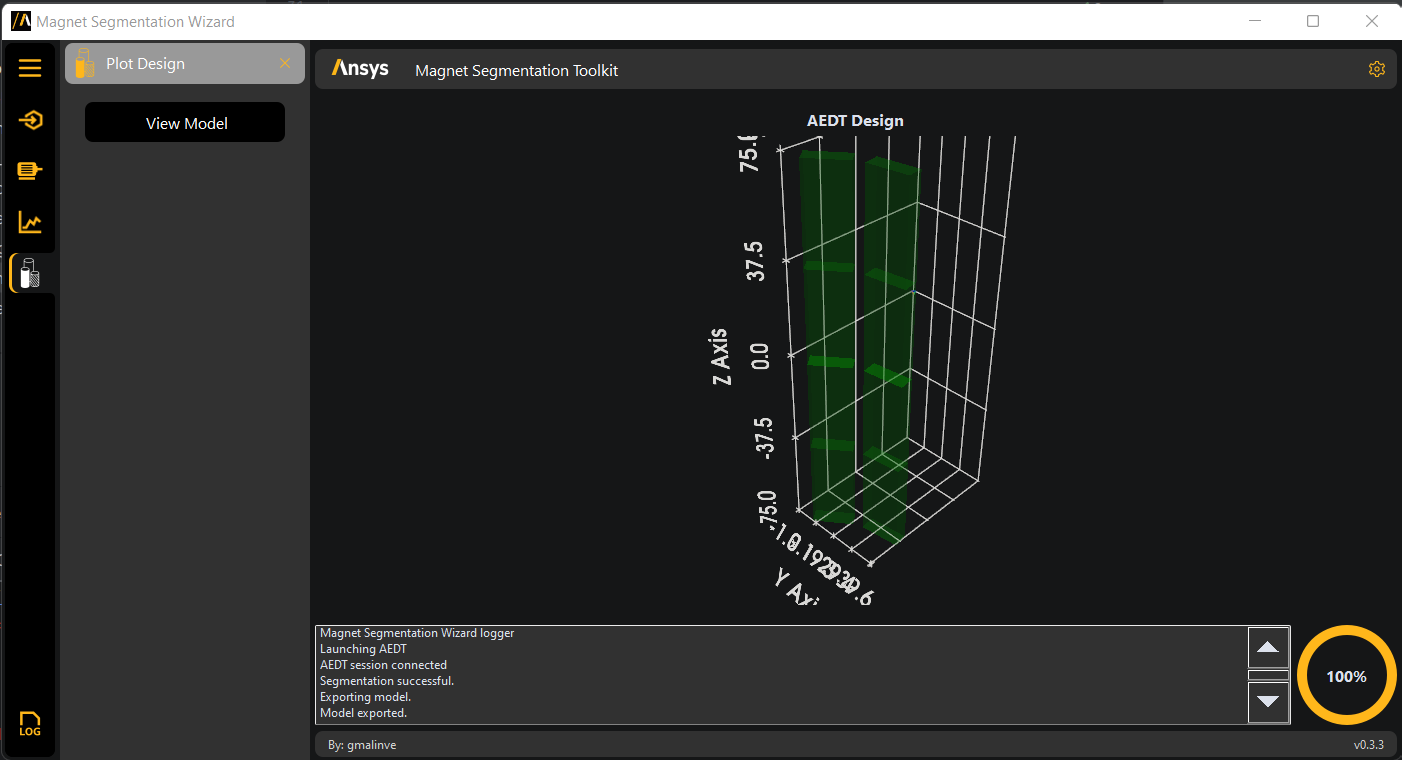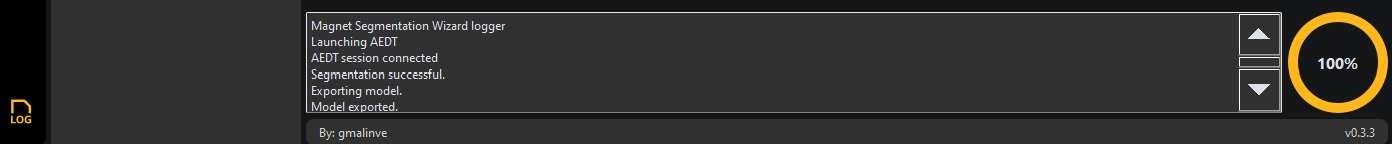UI reference#
This section describes how to use the Magnet Segmentation Toolkit Wizard, which requires an installed and licensed copy of AEDT. It assumes that you have already launched the wizard from either the AEDT menu or AEDT console. For toolkit installation and wizard launching information, see these topics:
Install toolkit in AEDT and launch the Magnet Segmentation Toolkit
Install toolkit from Python console and launch the Magnet Segmentation Toolkit
On the Settings tab, specify settings for either creating an AEDT session or connecting to an existing AEDT session and click Connect to AEDT.
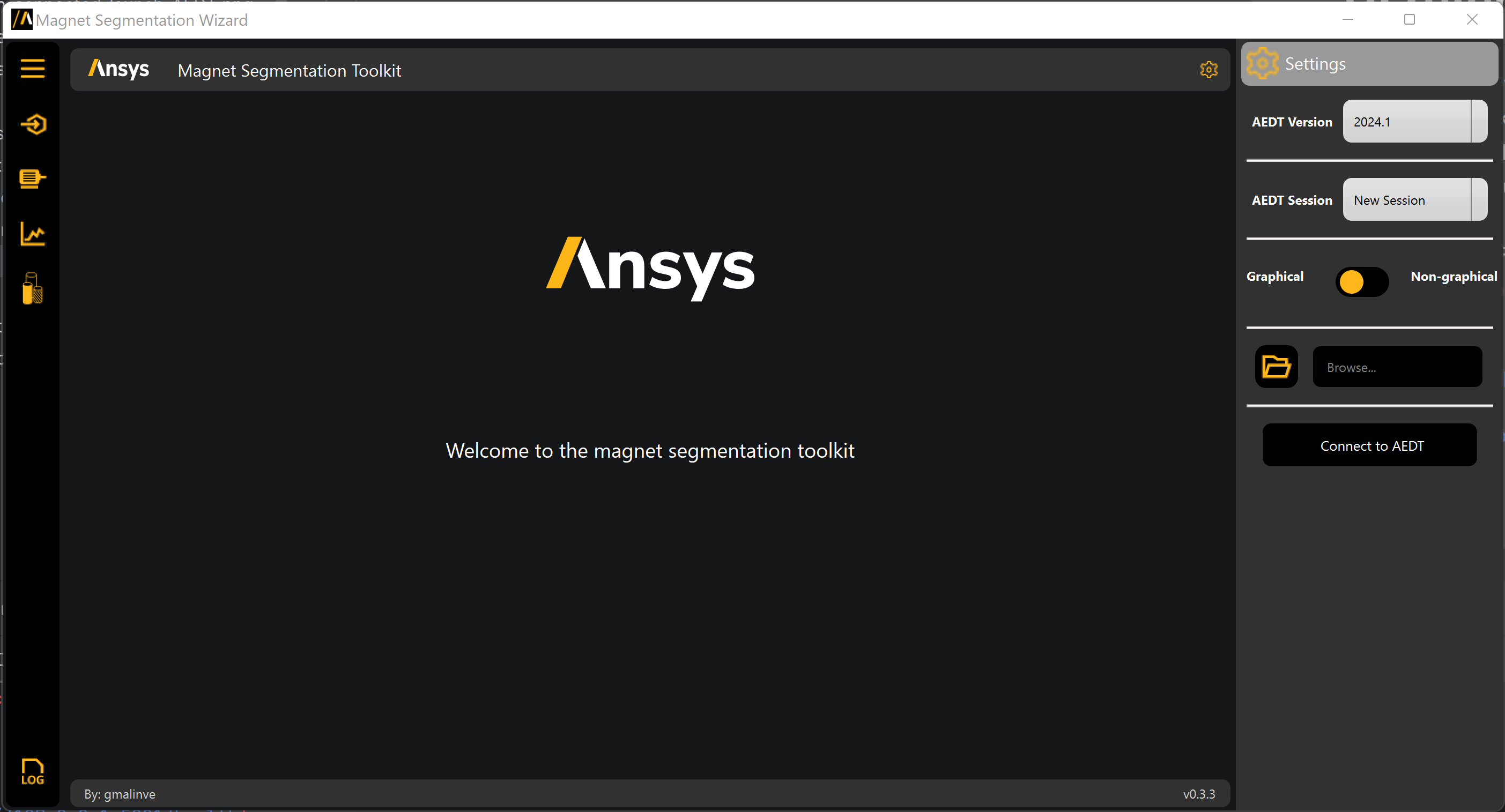
Choose project and design from the drop-down list in the Home menu.
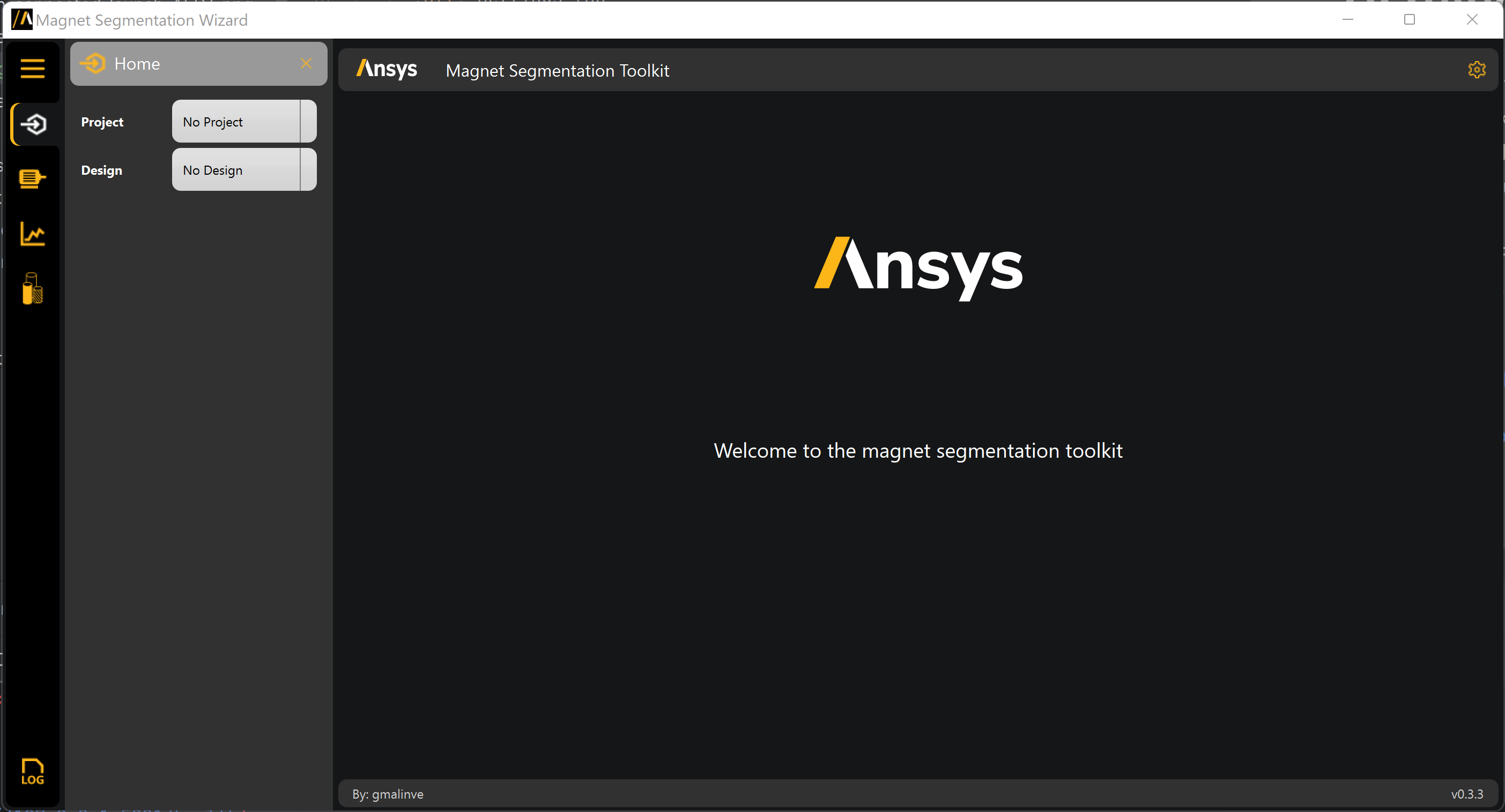
Click on the Segmentation menu to specify segmentation settings.
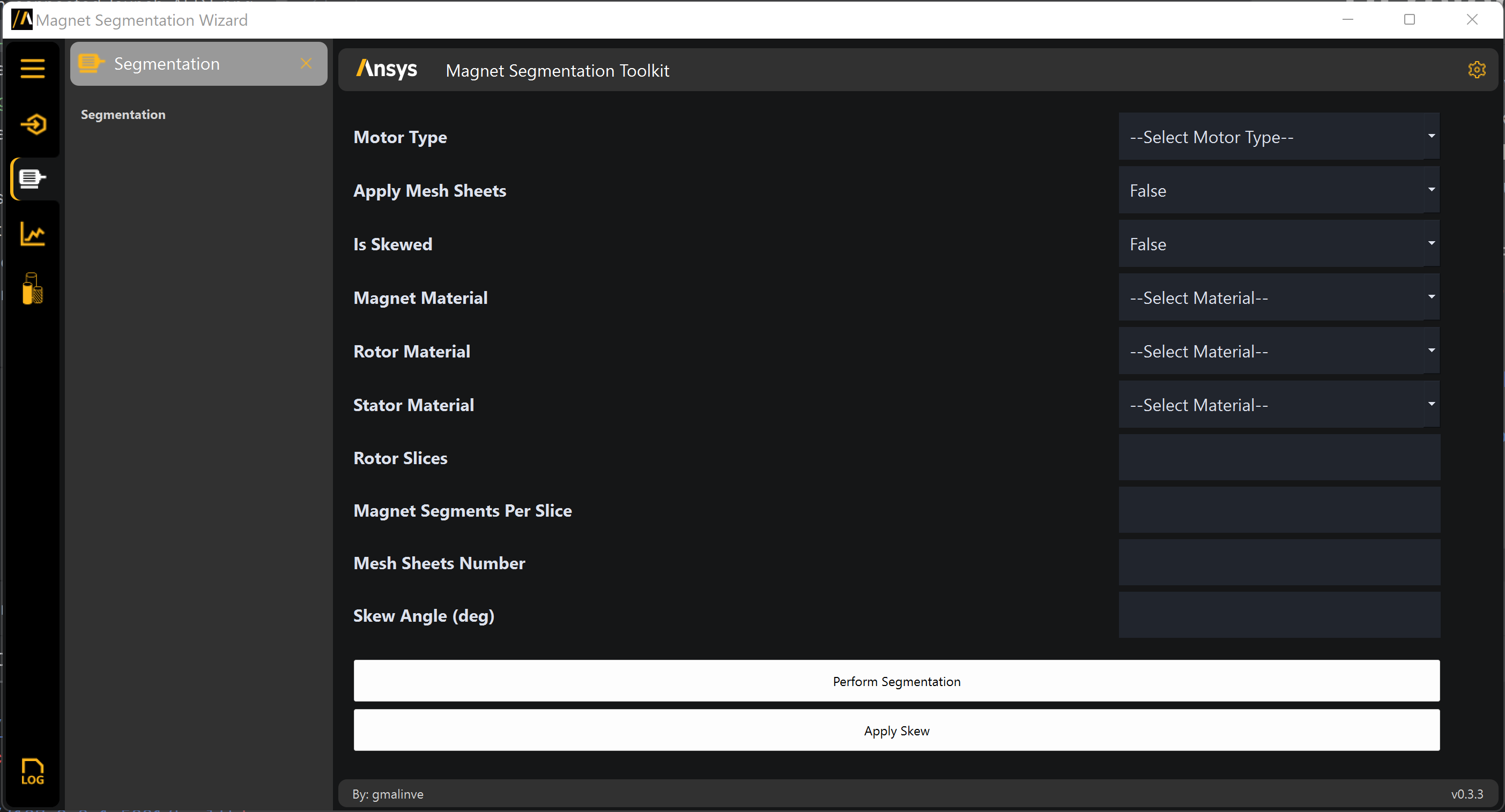
At the bottom of the tab, click Perform Segmentation and then Apply Skew.
Click on the Post-processing menu to select the desired setup to validate and analyze.
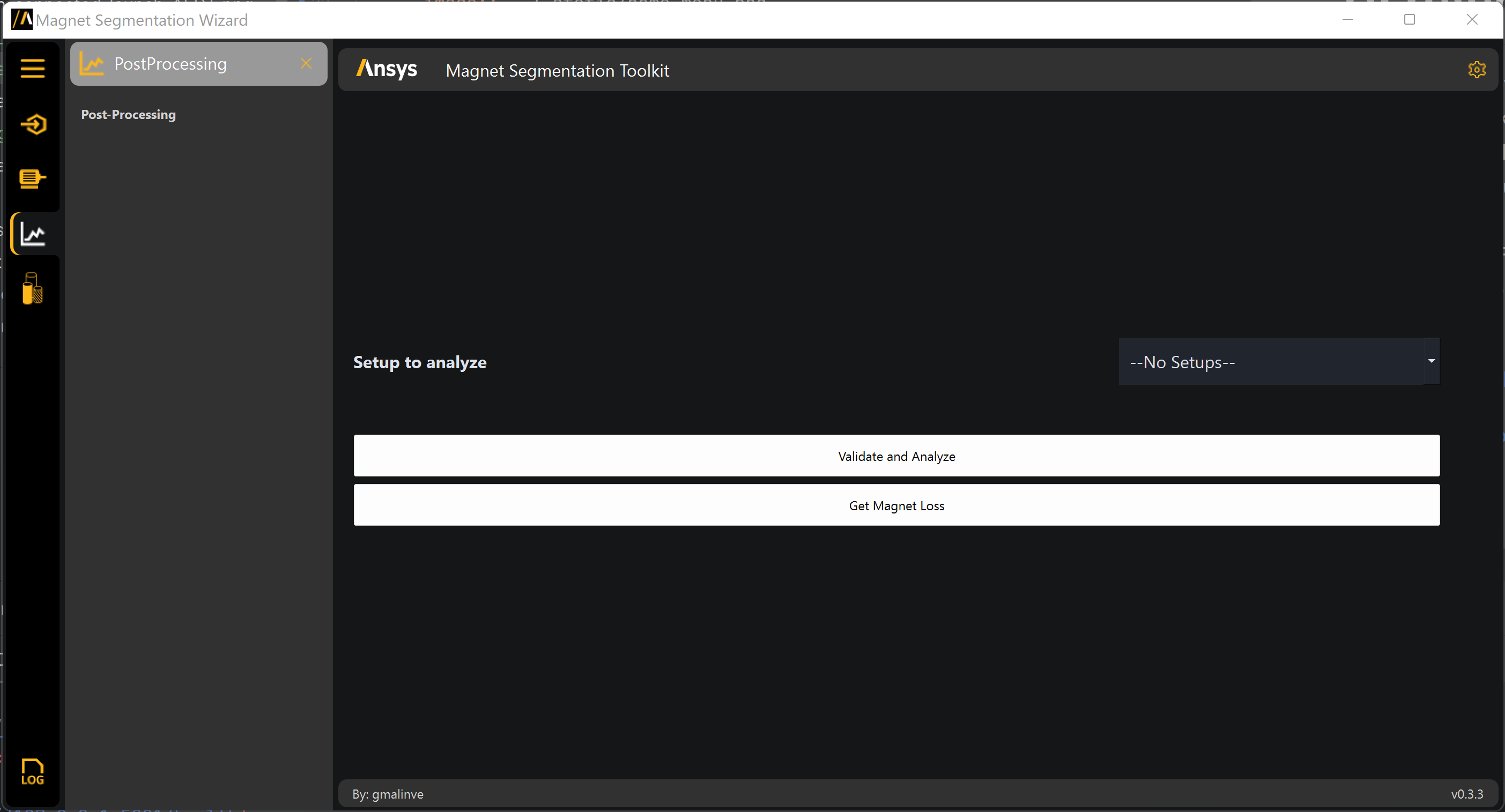
Click on Get Magnet Loss to automatically compute Magnet Loss in AEDT. The report is automatically generated in AEDT.
Click on the Design menu to visualize within the toolkit the segmented magnets.
The wizard has a progress circle and a logger box where you can see the status of every operation. Every operation must wait for the previous operation to release the toolkit.